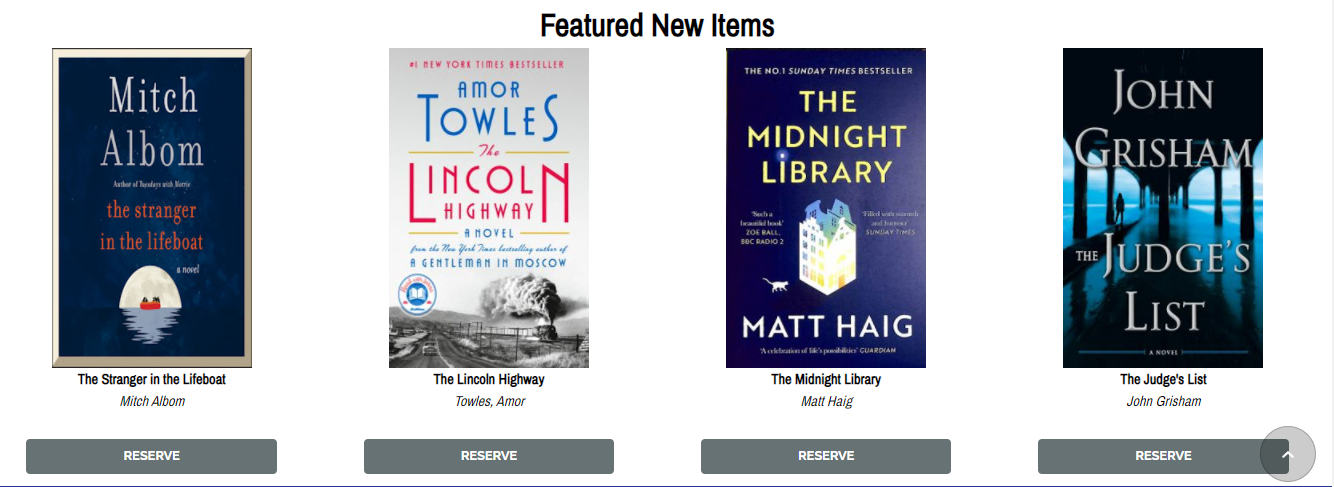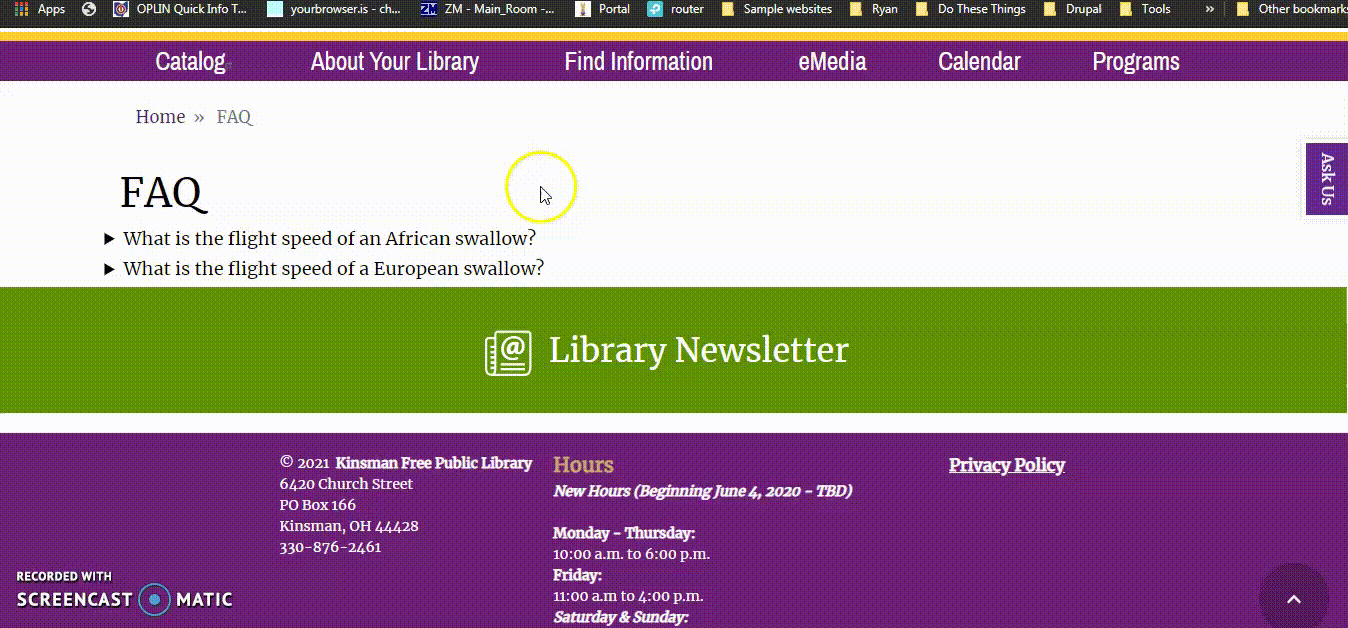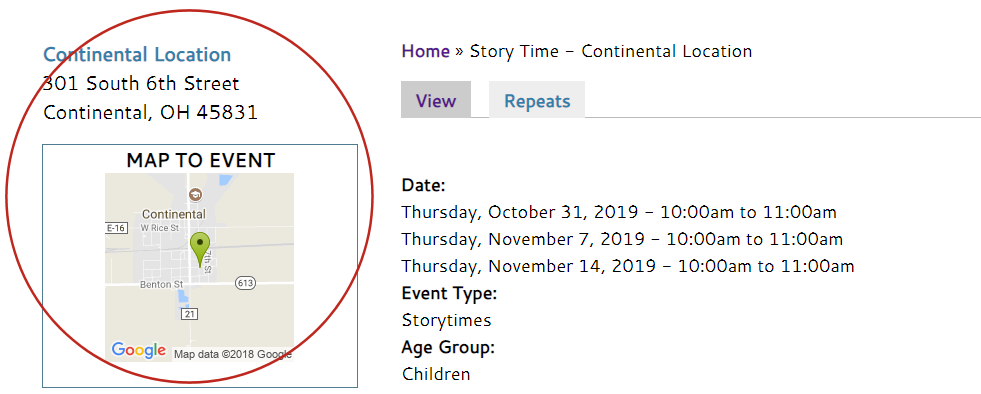Structural Headers
Adds the ability to create <h2> through <h6> structural headers in page content. Before ordering, please ensure that all staff managing your library's Webkit have watched this video. Note that you will be asked to verify that this has occurred before your order will be placed into OPLIN's work queue.